Now you can lock your personal data without using any software. No one can find your data without knowing your password.
Follow few easy steps to lock your data.
1. Open notebook.
2. Now copy and paste this code in that notepad file.
cls
:End
@ECHO OFF
title Folder Locker
if EXIST "Control Panel.{21EC2020-3AEA-1069-A2DD-08002B30309D}" goto UNLOCK
if NOT EXIST Locker goto MDLOCKER
:CONFIRM
echo Are you sure u want to Lock the folder(Y/N)
set/p "cho=>"
if %cho%==Y goto LOCK
if %cho%==y goto LOCK
if %cho%==n goto END
if %cho%==N goto END
echo Invalid choice.
goto CONFIRM
:LOCK
ren Locker "Control Panel.{21EC2020-3AEA-1069-A2DD-08002B30309D}"
attrib +h +s "Control Panel.{21EC2020-3AEA-1069-A2DD-08002B30309D}"
echo Folder locked
goto End
:UNLOCK
echo Enter password to Unlock folder
set/p "pass=>"
if NOT %pass%==niceshots goto FAIL
attrib -h -s "Control Panel.{21EC2020-3AEA-1069-A2DD-08002B30309D}"
ren "Control Panel.{21EC2020-3AEA-1069-A2DD-08002B30309D}" Locker
echo Folder Unlocked successfully
goto End
:FAIL
echo Invalid password
goto end
:MDLOCKER
md Locker
echo Locker created successfully
goto End
Default password is niceshots. If you want to change your password then change word “niceshots” with your password in following line.
if NOT %pass%==niceshots goto FAIL
3. Now save this file with any name with the extension bat. For example ‘niceshots.bat’ .
4. Close notepad file and double click on the saved file.you will get a command prompt window. Close it.
5. A folder with name “Locker” will be created with the your file at the same location where your file is present. Double click on it and copy your data to be locked in this folder.
6. Now again double click on .bat file and press Y in command prompt and press enter. your work is done.
7. If you want to unlock your folder. Then double click on .bat file it will ask for the password. Enter your password. You will get your folder.
how to use keyboard as a mouse.
.....


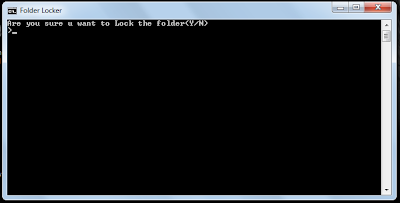




0 comments:
Post a Comment